Print and Cutz and SVG Lace Cutz
Info, Tips and Tricks
Welcome to LeighSBDesigns Art Stamps Print and Cutz and Lace Cutz for electronic cutting machines!
Here
you will find answers to commonly asked questions as well as tips and
tricks to help you get the most out of your LeighSBDesigns SVG designs!
LeighSBDesigns SVG products are designed in Silhouette Studio and
are compatible with popular cutting machines that support importing SVG
files. Print and Cutz sets also include Silhouette files, Cricut png files plus the Digi Stamps sets. Please follow the instructions of your particular brand of electronic cutting machine on how to use SVG files.
SILHOUETTE USERS
The Basic Edition of Silhouette Studio doesn't support importing SVG's so all of LeighSBDesigns SVG sets also include the same files in
Silhouette's Studio 3 file format.
CRICUT USERS
Cricut's Design Space software doesn't support digi images included in SVG files. You can only "Print then Cut" png files so I have provided png versions of the image cut files plus the png digi designs are included too so you can see which works better for you.
SVG
SVG aka scalable vector graphics is a file format that allows users of
popular electronic cutting machines like Silhouette, Cricut and Brother's Scan and Cut
to print, draw and fussy cut out designs.
The major benefit of digi cuts for digi stamps vs metal dies for rubber/clear stamps is the ability to resize the designs to suit your projects! So if you enjoy the flexibility of creating with digi stamps and love the look of fussy
cutting and creating the perfect mats to fit them yet find fussy cutting too time consuming or you can't cut as neat and perfect as you'd like then you're going to love my new line of Print and Cutz and Lace Cutz!
SVG PRINT AND CUTZ
SVG Print and Cutz designs allow you to use your own home printer to print the digi stamps out and then use your electronic/digital cutting machine to do all the fussy
cutting for you. You can also use your cutting machine's pens to draw the designs instead of printing them out as well. Please follow the instructions of your particular machine's software on how to do this.
SVG LACE CUTZ
LeighSBDesigns Lace Cutz are cut designs only and don't include digi designs that need to be printed out or drawn first.
TIPS
Cardstocks can make or break your project and do
make a huge difference to the success of your cuts. Always test your
cardstocks as well as your cutting machine's settings to ensure you
don't waste entire sheets in a failed cut job!
For the delicate lace cutz I
use 80lb weight cardstock.
The delicate lace overlay can
be adhered with glue applied with a very fine tip, dotty tapes that
apply tiny glue dots to just the lace or cut from adhesive backed
cardstocks. Rectangle and Square Frames and the Medallion Lace Cutz
As
the designs are completely hand drawn each side edge of the cuts is
different so you do need to match up the layers before gluing them
together😉
If you've got tips and tricks you'd like to contribute and share with us then please feel free to add them in the comments below and I will add them to this page!
MORE INFO COMING SOON
STAY TUNED😉
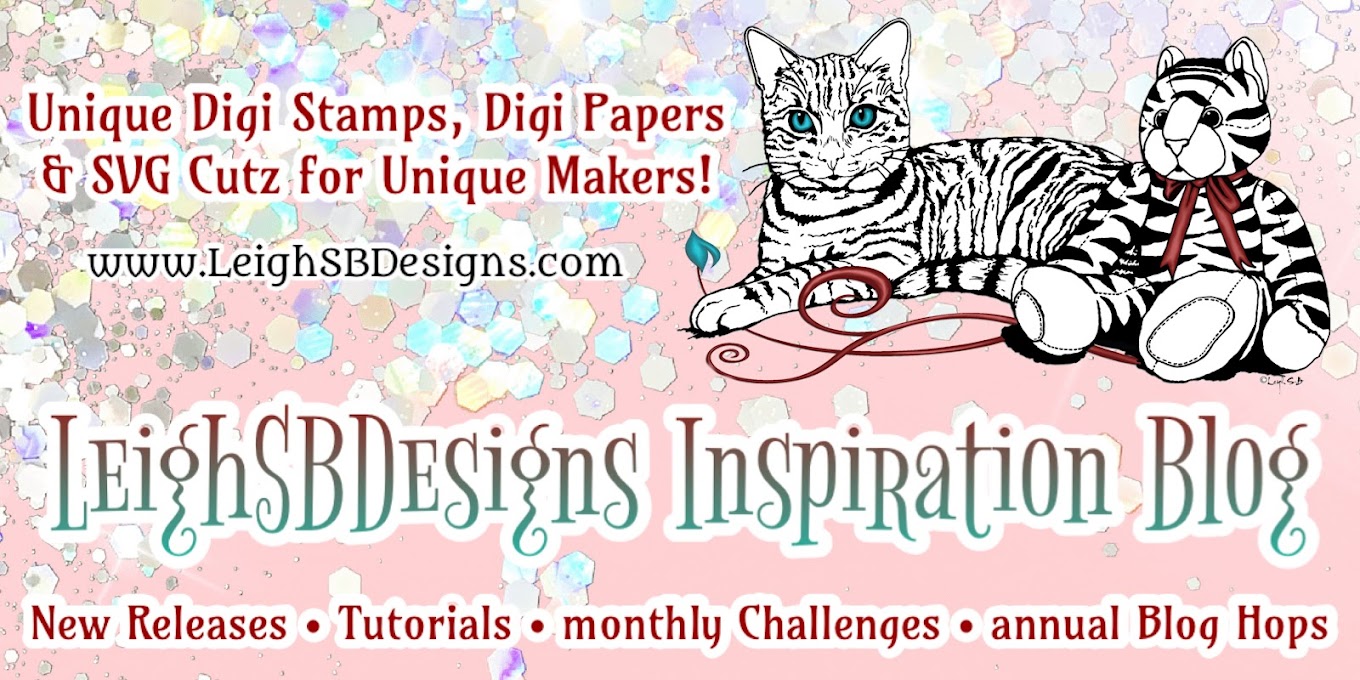



No comments:
Post a Comment
Thank you for visiting and leaving us some love, your comments are always most appreciated!
Happy Stamping!
Leigh S-B